Setting up an online TV or radio station at no cost ...secret is Streaming Media
I really want to watch the African cup of nations but unfortunately no station in the west coast of Canada is showing it. So my blog entry today describes how to stream media across the internet.
It is so simple to and it is also free provided you have the right hardware and install the free Windows Media Encoder from Microsoft http://www.microsoft.com/windows/windowsmedia/9series/encoder/default.aspx .
Hardware required:
For audio: A sound card.......comes with every computer these days
For video:
- A webcam if you wan to stream your webcam output or
- A TV tuner card if you want to stream whatever you watching on TV
If you just want to stream a file then you don’t need any additional hardware.
Instruction:
Run Windows Media encoder
From the 1st screen select “Broadcast a live event” and Click “OK”
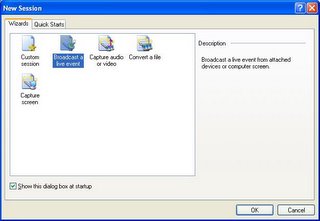
In the next screen select your sound card (usually the default audio device) and either your webcam or Tv tuner as your video device and press “Next”
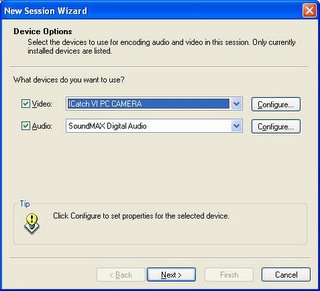
Next select “Pull from the encoder”
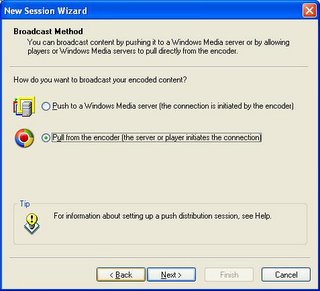
In the next screen select a free port either by clicking “find free port”. Please note the port and if you are behind a firewall or router open the port to allow incoming connections.
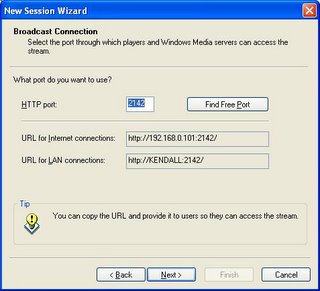
Also note the “URL for internet connections” because that is the URL address people wanting to view your online station would have to enter in File-> Open URL in Windows Media Player to view your online TV or radio station.
If you don’t know what your public IP address is go to http://www.whatismyip.com/ to check it.
Click next through the next few screens and when you are ready to go live Click Start Encoding in the toolbar
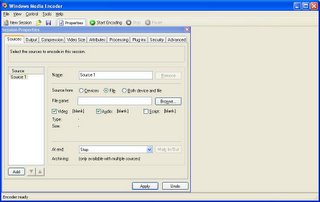
To stream a fie click Properties on the toolbar and select “Sources from file” and browse to the file location before clicking “Start Encoding”.
It is so simple to and it is also free provided you have the right hardware and install the free Windows Media Encoder from Microsoft http://www.microsoft.com/windows/windowsmedia/9series/encoder/default.aspx .
Hardware required:
For audio: A sound card.......comes with every computer these days
For video:
- A webcam if you wan to stream your webcam output or
- A TV tuner card if you want to stream whatever you watching on TV
If you just want to stream a file then you don’t need any additional hardware.
Instruction:
Run Windows Media encoder
From the 1st screen select “Broadcast a live event” and Click “OK”
In the next screen select your sound card (usually the default audio device) and either your webcam or Tv tuner as your video device and press “Next”
Next select “Pull from the encoder”
In the next screen select a free port either by clicking “find free port”. Please note the port and if you are behind a firewall or router open the port to allow incoming connections.
Also note the “URL for internet connections” because that is the URL address people wanting to view your online station would have to enter in File-> Open URL in Windows Media Player to view your online TV or radio station.
If you don’t know what your public IP address is go to http://www.whatismyip.com/ to check it.
Click next through the next few screens and when you are ready to go live Click Start Encoding in the toolbar
To stream a fie click Properties on the toolbar and select “Sources from file” and browse to the file location before clicking “Start Encoding”.
14 Comments:
Neat stuff man. I've actually been looking for info on this. Thanks. Hope you don't mind if I duplicate this post on my blog. I'll wait till I hear from you b4 I do.
By Luminus, at February 01, 2006
Luminus, at February 01, 2006
You can the post it in your own blog. No problem if you need more info on how to enforce security on it or even actualy allow your content to be viewed by subscription you can contact me
By Kendall Ananyi, at February 01, 2006
Kendall Ananyi, at February 01, 2006
hi kendall thanks for your informative article on how to set up a wme stream. however i am going wrong somewhere. in the OUTPUT window when i select a port in says "Url for internet connections: (Could not detect)" and it only fills out the "URL for LAN connections field". what am i doing wrong here? where can i specify the URL of my router so that i can then pick up the stream from anywhere pointing WMP to my router's static IP address and the port of the stream? Any help would be greatly appreciated on this.
By Paul, at February 25, 2006
Paul, at February 25, 2006
hi kendall thanks for your article on setting up a wme stream. however under the OUTPUT window i have a problem. it says "could not detect" in the "URL for internet connections" field. it only puts the URL with my chosen port into the "LAN connections" field. what am i doing wrong? i wanna set it so it streams to my router IP "192.168.1.1:8080" so that I can then log into my stream over the internet by accessing my static IP router. please any help on this would be greatly appreciated.
By Paul, at February 25, 2006
Paul, at February 25, 2006
Paul,
1st I wont advice you to use port 8080 as other programs might use that port number or even your router's configuration page might be using that port number
1) Pick any other port number say 1234
2) Enable port forwarding on your router i.e. forward port 1234 on your router to the L.A.N ip address of the computer that is running WME
3) Ensure your firewall (both Sw and ROUTER) allows incoming and outgoing connection to port 1234 a.k.a open port 1234
4) Then you can access the stream from the internet using the http://staticip:1234
(The could not detect is not a problem infact it displays that for everyone, To be sure you set up your stream correctly (i.e. test tv tuner card or webcam) use the LAN URL from any computer within your network to view the stream 1st b4 trying to access the stream from the internet
P.S. replace "staticip" with the public ip of your router which i said u can obtain from www.whatismyip.com
which I am guessing is 83.59.95.#(replace # with actual value 0 - 255)
Whereever u are, open WMP and then click "Open URL" and enter the URL
If you still have problems send me an email to me info@kendall-online.com
By Kendall Ananyi, at February 25, 2006
Kendall Ananyi, at February 25, 2006
hi kendall thanks again.
since i posted that comment i made some progress even before your kind reply. setting WME up on my laptop it works straight away, both the URL and LAN addressed display in the OUTPUT window when setting up a nice live broadcast event. my laptop is on 192.168.10 on my local network and using port 8080. i can then pick it up over the LAN or internet.
using my desktop pc on 192.168.1.8 is where the problem is. actually, i can stream on my LAN on the address that it gives me in the OUTPUT, but not on the internet using mms://80.34.128.159:8080 (thats my router-s static internet ip)
on my laptop that above URL works straight away.
i have opened up 8080 for tcp and udp under port range forwarding on my router. i am not sure where i can admin the outgoing ports{ though?? however seeing that the laptop stream works fine this shouldnt be the problem should it?
i have turnedd off all the firewalls and other inet programs on my desktop machine which might be interfering but still no joy.
i really cant think of any other reasons why it might not work.
hope you have that brilliant idea which will make it work. thanks.
By Paul, at February 26, 2006
Paul, at February 26, 2006
just like i mentioned earlier I wont advice you to use 8080 but if u feel there is no conflict then go for it.
If you did the port forwarding step correctly you would specify the ip address of the computer within the LAN that all communication to port 8080 should go to, so there is really no way to specify that the laptop and desktop should use the same the port
My advice is forward port 8080 to your laptop (as you have done already)
and forward another port (for example 8081) to the desktop ip 192.168.1.10
In port forwarding you have to specify the local ip address where the router forwards the specified port
so then if you ant to view the desktop stream u would use
http://80.34.128.159:8081
and http://80.34.128.159:8080 to viw the laptop stream.
This should do it.
By Kendall Ananyi, at February 26, 2006
Kendall Ananyi, at February 26, 2006
hi again. ok that makes sense. i am away from my home setup at the moment so i will let you know once i return if this has worked.
i am still worried about the fact that the WME will not automatically show the URL address to use, however the laptop WME does automatically show it when i decide upon the port to use. why is that do you think?
By Paul, at February 26, 2006
Paul, at February 26, 2006
This topic came up on our webmaster forum recently. A number of techniques were discussed that do not require Windows.
By Seun Osewa, at March 14, 2006
Seun Osewa, at March 14, 2006
Seun,
I am a MS windows user so..........my techniques are usually for windows based systems
By Kendall Ananyi, at March 14, 2006
Kendall Ananyi, at March 14, 2006
Check out myafricasite.com . Nigeria's own myspace.
We can create a blog profile that automatically aggregates your RSS feed of your blog on your myafricasite.com profile and the blog posts link back to your blog to drive traffic to your blog.
you can email us @ admin@myafricasite.com to set up your profile or sign up at the site and send a message to ADMIN.
If you like the site we would appreciate a blog post. Thanks in advance.
By Anonymous, at June 25, 2006
Anonymous, at June 25, 2006
Can anyone recommend the well-priced IT automation system for a small IT service company like mine? Does anyone use Kaseya.com or GFI.com? How do they compare to these guys I found recently: N-able N-central software inventory management
? What is your best take in cost vs performance among those three? I need a good advice please... Thanks in advance!
By Anonymous, at December 22, 2009
Anonymous, at December 22, 2009
Hi, I can’t understand how to add your site in my rss reader. Can you Help me, please :)
By Anonymous, at December 30, 2009
Anonymous, at December 30, 2009
Your blog keeps getting better and better! Your older articles are not as good as newer ones you have a lot more creativity and originality now keep it up!
By Anonymous, at January 04, 2010
Anonymous, at January 04, 2010
Post a Comment
Links to this post:
Create a Link
<< Home